After completing the Reference Adjustment, as the last step of Mandibular Movement Trajectory Tracking, the trajectory analysis shows a visualization of the mandible movement trajectory, offering versatile playback options for jaw movements, including speed adjustment, replay, and frame-by-frame viewing. It projects the trajectories of both the condyle and incisal point on horizontal, median sagittal, and coronal planes. Additionally, it can generate comprehensive trajectory analysis reports, which can be exported as a PDF.

If no DICOM data is imported, the default display will be the facial model and intraoral data.

You can perform trajectory playback and view the curves traced by the condylar points and the incisal point, which are projected onto the sagittal, coronal, and horizontal planes in real time.
Trajectory List
Once the current trajectory finishes playing, please select another trajectory of movement for playing from the trajectory list.
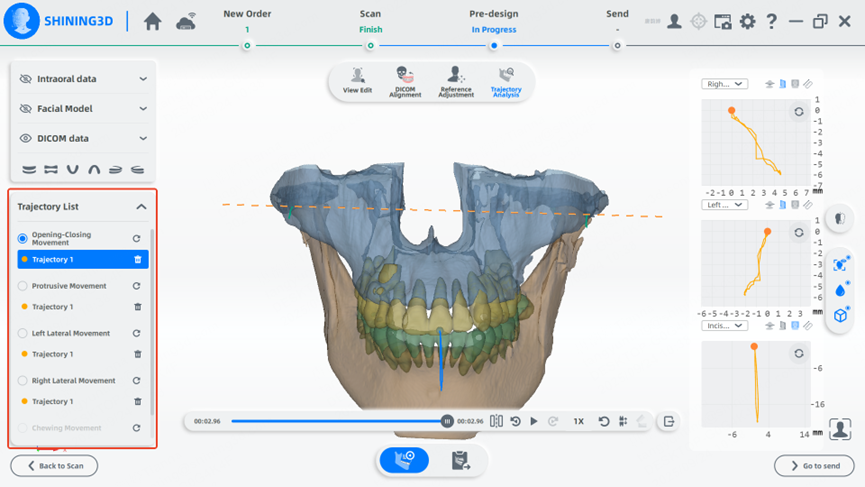
Function Integration
Name | Description |
Trajectory playback clip | |
Previous Frame | View the previous single frame of the trajectory |
Play | Start playback |
Next Frame | View the next single frame |
1X | Select playback speed |
Replay | Restart playback |
Display occlusion on the intraoral scan data | |
Expand occlusion | |
Export | Export the current intraoral scan data (upper jaw and lower jaw) and DICOM data (including the maxilla, the maxillary dentition, the mandible, and the mandibular dentition) as STL files in an order folder |
Measure distance and angle on the trajectory curve | |
View and measure anatomical structures on a cross-sectional plane | |
Review the trajectory analysis report |
