This feature allows you to visualize the occlusal contact with color indicators and corresponding numeric values.
View Occlusion
Steps:
For Mandibular Movement Trajectory Tracking: The intraoral scan data dynamically displays color changes on the occlusal surface, reflecting real-time mandibular movement.
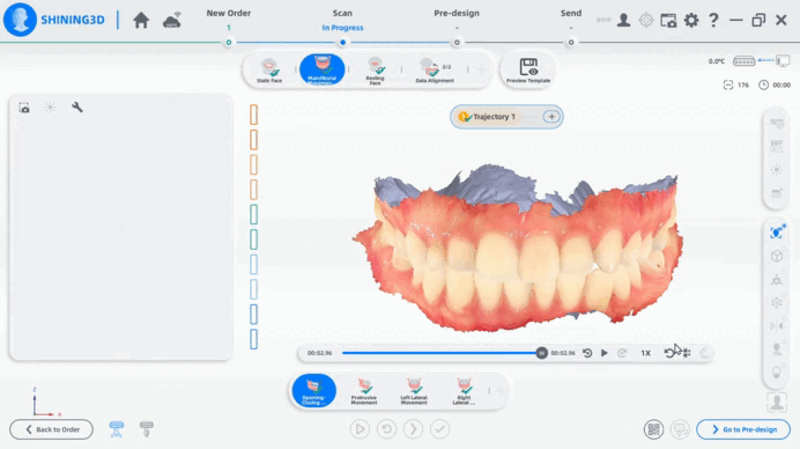
- For Visualization of Mandibular Movement Trajectory:
- Click “View Occlusion” and select both the upper and lower jaw data.
- The occlusal contact areas are displayed in color according to the degree of separation.

Color | Indications |
Green | Large separation |
Red | Small separation |
Blue | Bite-through area |
Notes:
- Click any point on the color map to add a label showing the vertical dimension at that specific location.

- To adjust the displayed depth range, click ▲/▼ buttons next to the color scale.
Open the bite
This option is available only in the occlusion view mode.
Click “Open the bite” to switch the display to a top-down occlusal view, providing a clearer overview of contact areas.

