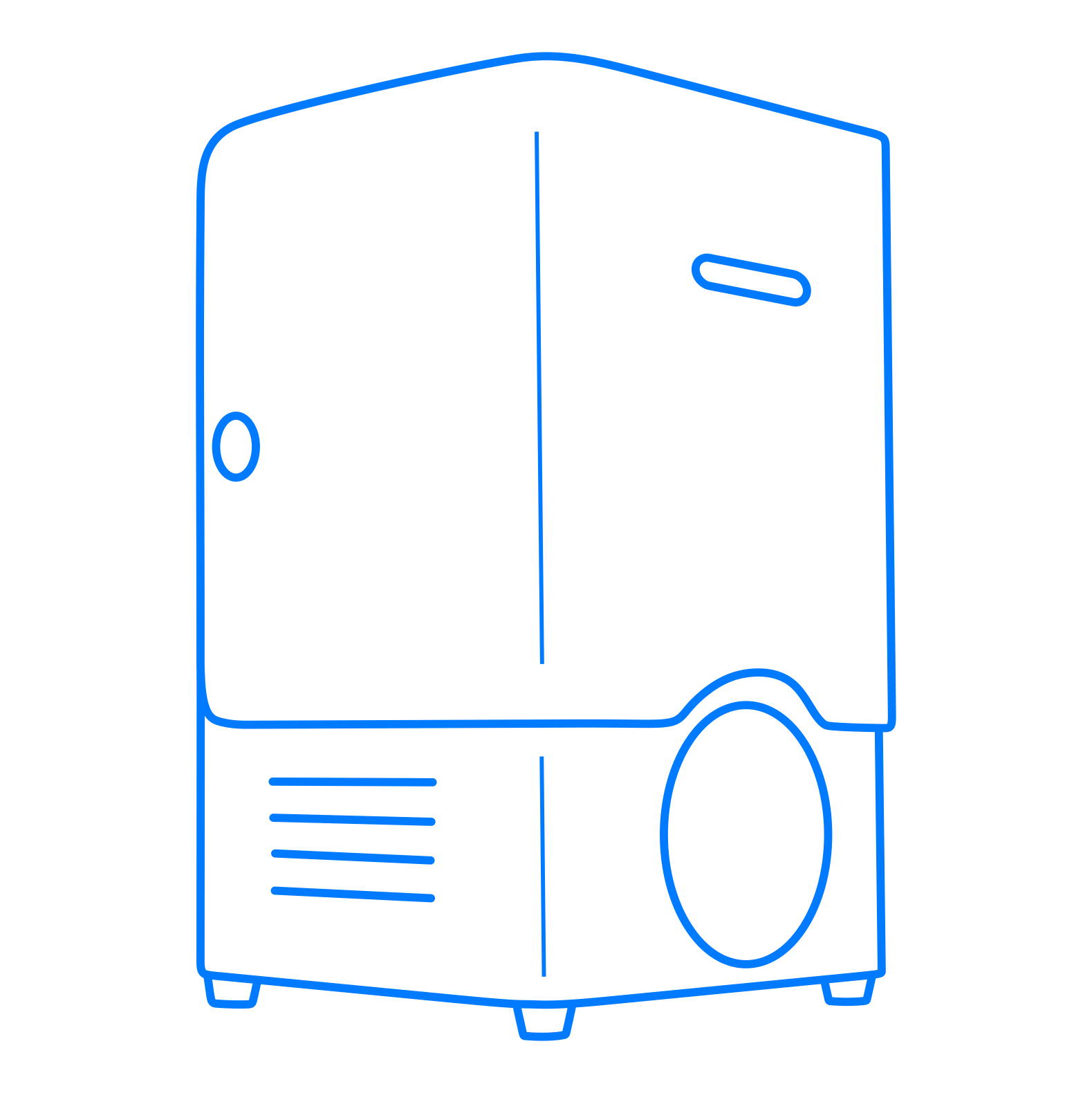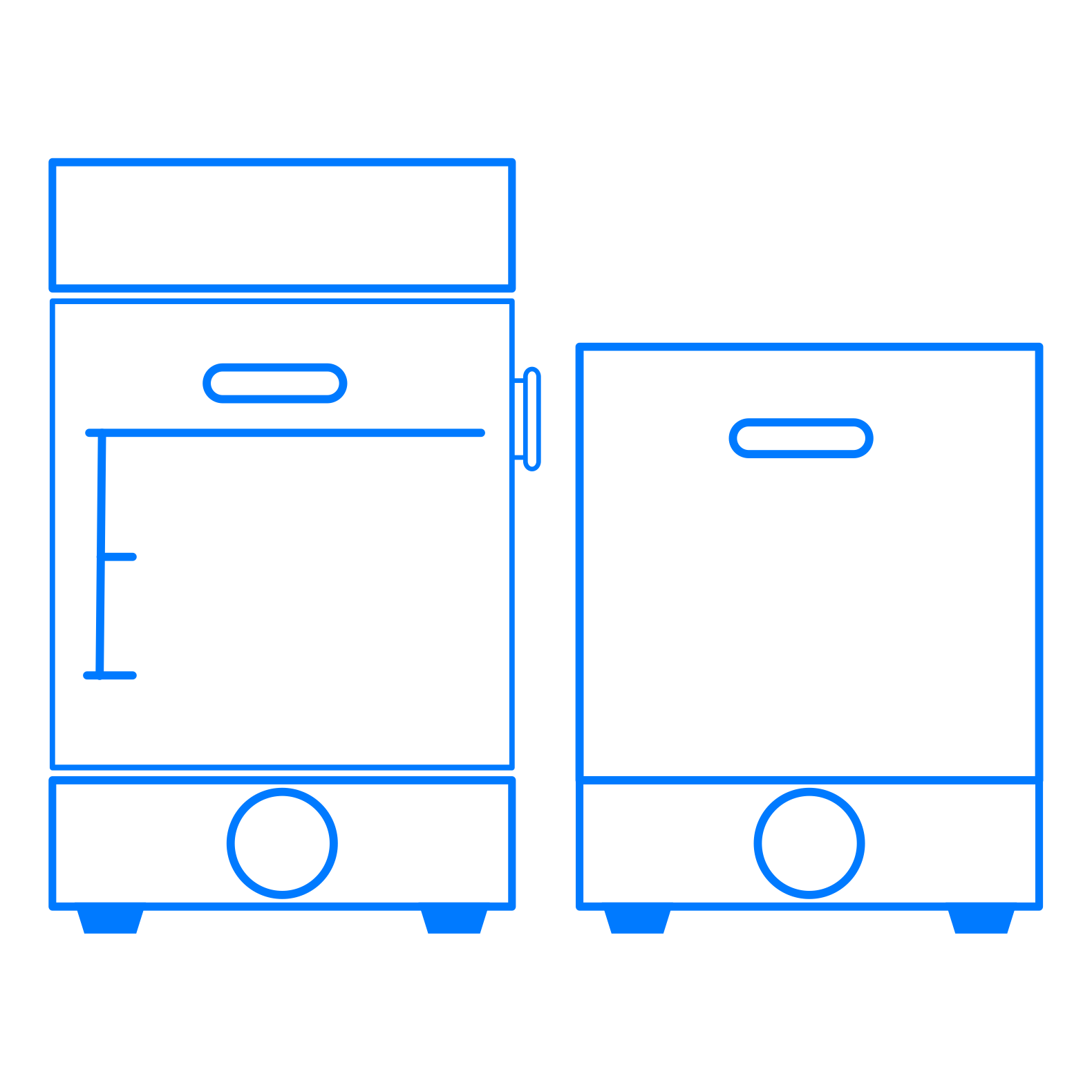Чем мы можем вам сегодня помочь?
- Не удается найти заказ при открытии ссылки в уведомлении электронной почты
- Dental Cloud V3900 Обновленное содержимое / Принтер
- Определение учетной записи пользователя: Новая VS Старая
- Операционные видеоматериалы AccuFab-L4D
- AccuWare_ПК и требования к рабочей среде
- Dental Cloud V3920 Обновленное содержание